Punctuation on a smartphone is a problem sometimes. As a result, many people almost give up on punctuation when they use Twitter and other online tools that are most often used from a mobile device.
The n-dash and m-dash are among the punctuation you rarely see used in tweets, which is a shame because, for example, using an m-dash to separate clauses only uses one character – it’s space-efficient for tweeting.
A reader recently posted the simple solution for adding an n-dash on a smartphone:
On an iPhone, hold down the hyphen (minus symbol) and you’ll see three choices appear.
(Thanks for that Alfajor.)
I tested this right away on a tablet then on an Android phone and sure enough, it works the same!
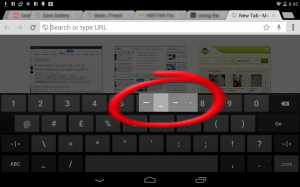
On Android, hold down the dash key and three options appear including the n-dash.
The first image shows what the default keyboard looks like after you do a long press on the dash key – it expands to show four options.
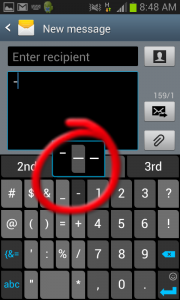
The second screenshot is from a basic old Samsung phone. You might notice this isn’t the standard Android keyboard – it is the SwiftKey text-predictive keyboard, which was a pretty cool app but has been mostly replaced by good standard keyboards on new phones.
Anyway, once again; when you go to the numerical keypad and long-press the hyphen key, you get to choose between the endash, emdash and hyphen.
I suspect there are a lot more cool punctuation tricks lurking underneath the iOS and Android keyboards – thanks for any tips in the comments!
-Ken
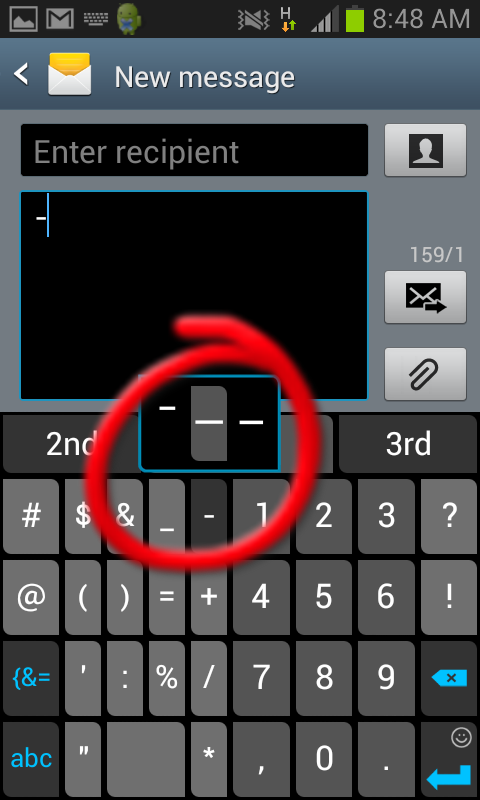
I whish I’ve found this blog before!!!
Nice one!! Who knew there was a ‘deeper level’ in the phone keyboard?